Category: Tech Tips

How To: Spot Fake News
September 12, 2019
Do you know how to spot fake news? Here a few tips for your online browsing to help weed out fake stories. What is fake news? Unfortunately, fake news has become an everyday occurrence on the internet. Fake news consists of deliberate misinformation or hoaxes that is spread online, often via social media. How do you […]

How To: Stream on Your Smart TV
August 3, 2019
Everything to know about streaming on your smart TV. Streaming services have become increasingly popular as more consumers choose to cut the cord from cable service, due to price and convenience. Streaming TV is much less expensive than traditional cable service. Plus, streaming services can conveniently be used from anywhere, on any device. If you are new to streaming […]

5 Tips To Protect You From Ransomware
July 6, 2019
What is ransomware? Ransomware is an advanced type of malware that infects your computer, gains control of your files and restricts your access until you pay a ransom to have your files restored. Here are five tips to keep you safe from a ransomware attack. 1: Keep your antivirus and firewall up to date! To prevent malicious […]

3 Tips for Stronger Home WiFi
June 6, 2019
How can you improve your home WiFi experience? There are numerous reasons you could be experiencing a lag or slowdown in your home internet. Here are a few things to try to help you get a better WiFi signal. 1: Assess your router location. The goal is to place your router where it can cover the largest […]

Ransomware vs. Malware – What’s the Difference?
March 20, 2019
What is malware? Malware is any malicious software designed specifically to infect and harm the user’s system. A malware attack typically begins by a user: Clicking on an infected pop-up advertisement; Opening an email attachment from an untrusted source; or Unknowingly visiting an infected website. The malware is then downloaded and installed on the user’s computer […]

How To: Create A Strong Password
February 8, 2019
Why do you need a strong password? Often times, all a hacker needs to gain access to your personal information is a username and password. The best way to keep your online accounts secure is by using strong and unique passwords. Strong passwords are hard to crack, and unique passwords safeguard your accounts should one become […]

How To: Stop Robocallers
February 6, 2019
Robotic callers (robocalls) are not only annoying, but can be dangerous if they trap you in a scam. Unfortunately, it’s become all too easy for illegitimate phone scammers to auto-dial hundreds or thousands of people at the same time. According to the Federal Trade Commission (FTC), robocalls are on the rise because internet-enabled phones make it cheap […]

How To: Manage Your Digital Life
February 3, 2019
As part of a New Year and a new you, consider spending a little time managing your digital life. Here are a few ideas to clean up your devices and online presence. 1: Cleanup your computer. Spend a few minutes cleaning up your computer by uncluttering your desktop, emptying the Recycle Bin and getting rid of […]
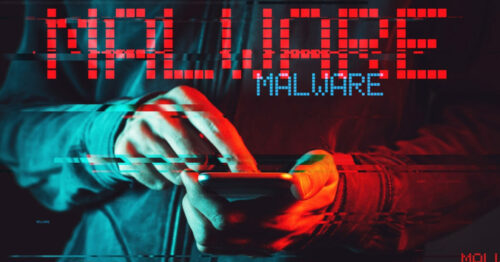
4 Tips to Escape a Malware Trap
January 22, 2019
If you encounter an on-screen alert, DO NOT click on any of the links or call any of the phone numbers provided on the screen. Depending on the malware powering the scam and your internet browser settings, there are a few common escape routes you can try. 1: Close the browser tab or quit the program […]
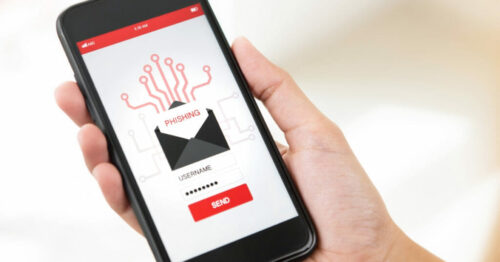
How To: Avoid Online Phishing Scams
January 1, 2019
Phishing scams are designed to rip-off a user’s personal information – such as login, password or account numbers – and then ultimately use that information to steal your money or identity. Phishing scams may come in the form of fraudulent emails, text messages or copycat websites. Scammers may spoof a valid company or a familiar […]
