How to: Protect your home from cyber threats
March 24, 2022
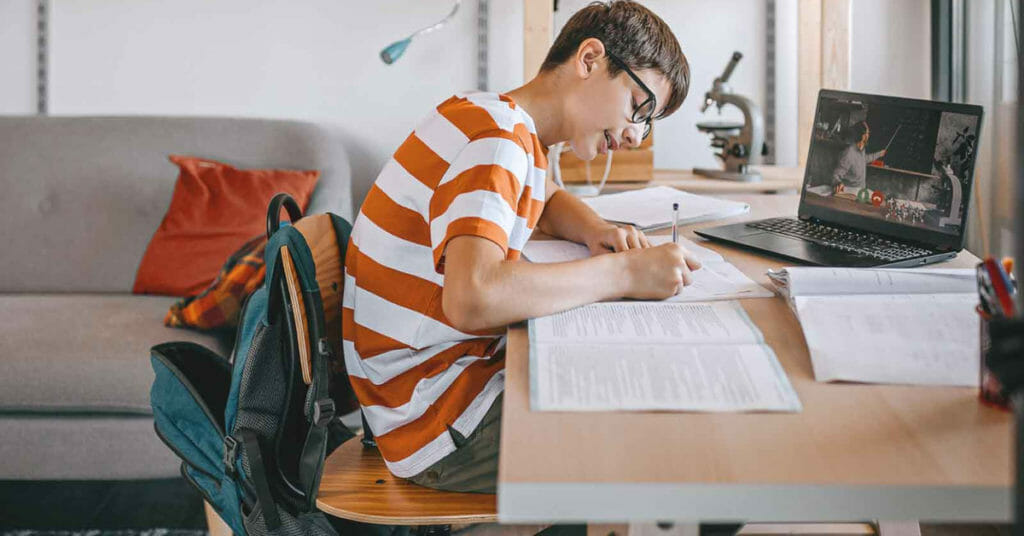
Did you know? Our Annual Meeting is Saturday, April 30, 2022! Learn more here.
Playing it smart
We like to think of our homes as places of safety. However, it’s an uncomfortable digital truth that our home networks and just about any smart device can be compromised these days. Whether we’re discussing cameras that are used to monitor the baby, microphones that are connected to smart speakers or the smart light bulbs that allow you to turn your lights on and off with a mobile app.
Does that mean you shouldn’t use smart devices at all? Not really. But it does suggest that you should be selective in the devices you use, and take an active interest in maintaining their security.
So, how can you do that? Here are a few tips:
Secure your WiFi network
Most new routers aren’t immediately secured when you first get them, and, sometimes, they just have a generic password, like “admin”. The first thing on your list should be to secure your WiFi network with a unique strong password.
Review your router security
How long have you had your router? If it’s been sitting there for a long time, you might consider getting a new one. An older router will likely still be using outdated security protocols, which might slow down your connections and make it an easier target.
Manage your passwords
You’d be surprised how many people still use generic passwords, like “password,” or “12345678”. There’s a name for these passwords—“easy targets”. Taking the time to make sure you’ve created a unique, strong password for each of your accounts, as well as the smart home apps you’ll be using, will go a long way in keeping you safe.
Enable two-factor authentication
After setting up strong passwords, it’s time to enable two-factor authentication on the accounts devices and services that support it. Once two-factor authentication is enabled, those accounts will require a second form of authentication in order to allow log-in. Usually, that’s something like a six-digit code that will be texted to you to complete your log-in attempt. That way, even if someone has access to your password, they won’t be able to log into your account without having that additional code.
Additional help
Need help with keeping your network secure? Please visit us at Blackfoot.com, call 877-881-1155 with your questions or visit our video library here. We’re here and we’d love to help!
