How To: A better approach to managing your home internet.
February 23, 2022
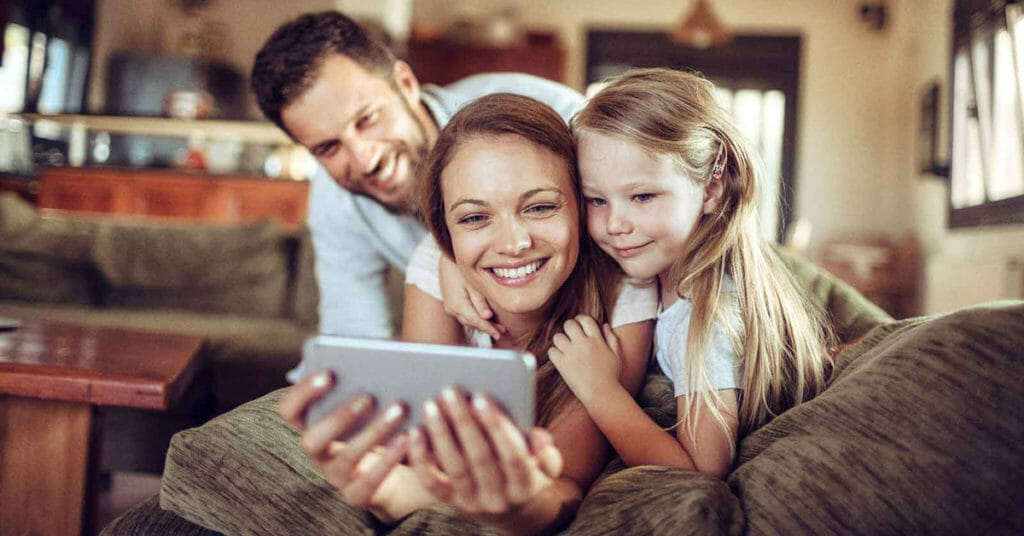
You may be asking “What do you mean by ‘manage your internet’? Isn’t that what Blackfoot does?”
These are great questions and yes, that’s a big part of our job.
You can control your home internet and (WiFi) network, too. And do much more than simply use your out-of-the-box configuration. You can set up your network to suit your unique requirements and create a better internet experience for you and your family.
The Blackfoot Connect mobile app is free and a great way to manage the people, places and things that make up your home internet (WiFi) network.
Here’s what the Blackfoot Connect mobile app can help with:
- User profiles: Set up profiles for each person accessing your home network along with their associated devices (for example, Junior’s iPad) to enable features such as parental controls and track.
- Parental controls: Enable or block internet access or set time limits for internet usage. For example, you may wish to disable internet use for one child between the hours of 2pm and 7pm, and for another between 8pm and 6am.
- Guest network: Set up a guest network for visitors to enhance security and privacy, or set up separate networks to distinguish PCs from smart phones or other smart home devices.
- Bandwidth test: Check the performance of your home internet connection.
The Blackfoot Connect mobile app takes a minute to download and is easy to setup and use (and we think you’ll love it!).
Of course, we’re here to help if you have any questions about your home WiFi network or any of our services.
Please call us at 866-541-5000 or email us with your questions.
