4 Tips to Escape a Malware Trap
January 22, 2019
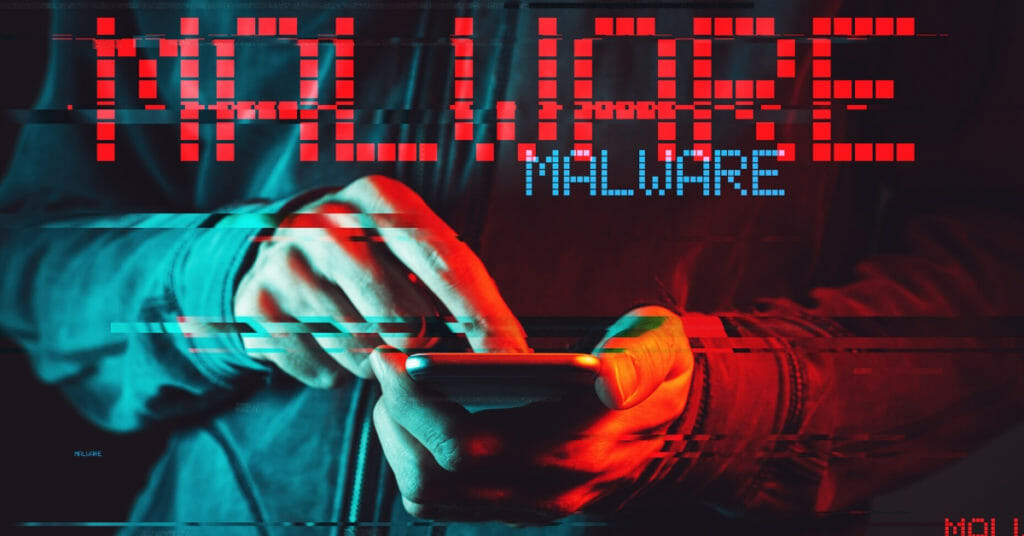
If you encounter an on-screen alert, DO NOT click on any of the links or call any of the phone numbers provided on the screen. Depending on the malware powering the scam and your internet browser settings, there are a few common escape routes you can try.
1: Close the browser tab or quit the program altogether. When you reboot, make sure you don’t reopen your previous page tabs.
2: Shut down and exit the app using the system management tools. On a Windows PC, use Ctrl+Alt+Delete to get to the Task Manager and quit the program. On a Mac, use Command+Option+Escape to open the Force Quit Applications box and exit the browser.
3: If the malware is interfering with your ability to use the system management tools, shut down your computer. A hard restart usually works best, holding down the power button on your machine until it powers down. Before you restart your computer, disable your internet connection by temporarily turning off your wireless router or unplugging your Ethernet cable. By restarting your system without the internet connection, your browser shouldn’t be able to reload the malicious page.
4: Get immediate assistance from Blackfoot. Contact our 24/7 Tech Support at 877-881-1155 or www.blackfoot.com/support.
💡 RELATED TECH TIP: Ransomware vs. Malware – What’s the Difference?
